Accessibility
The Office of Environmental Health Hazard Assessment (OEHHA) is committed to maintaining a website that is accessible to the broadest audience possible, regardless of technology or ability. We are actively working to increase the accessibility and usability of our website by ensuring the website is designed, developed and maintained in compliance with the accessibility laws and principles identified in OEHHA’s Website Accessibility Certification (June 30, 2023). If you are unable to access a given document, please email Web.Accessibility@oehha.ca.gov to request the document in a format that is accessible to you.
Request Document Translation
OEHHA is committed to providing equal access to all OEHHA programs and services to persons who are Limited English Proficient (LEP) in accordance with the Dymally-Alatorre Bilingual Services Act (Gov. Code, § 7290 et seq.). OEHHA does our best to proactively translate documents, but if there is a document on our website that you need translated, please contact us. Thank you!
OEHHA will translate any materials provided on our website into an alternative language where possible.
Assistive Tools
OEHHA’s website is monitored and tested regularly using a variety of assistive technologies including those provided by AudioEye. OEHHA uses the AudioEye Ally Toolbar to allow website visitors to customize their user experience. You can activate the Ally Toolbar using the button in the bottom right hand corner on any page of this website.
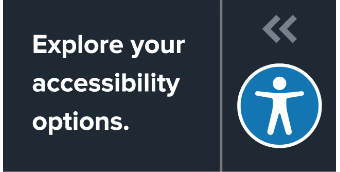
Web Browsers and Screen Readers
OEHHA recommends using the following web browser / screen reader combinations for an optimized experience:
- For Windows users: JAWS and Internet Explorer or NVDA and Firefox
- For Mac users: VoiceOver and Safari or VoiceOver and Chrome
- For mobile users: VoiceOver for the iPhone and TalkBack for Android devices
PDF Documents on this Site
This web site contains links to PDF documents that require the most current version of Adobe Reader to view. The Adobe Acrobat Reader may already be installed on your computer. To find out, click on the "PDF" link for the document you are interested in. If the Adobe Acrobat Reader is properly installed on your computer, the Reader will either download or automatically open a PDF copy of the document. If the Adobe Acrobat Reader is not installed on your computer, it can be found, free of charge, at the Adobe Acrobat Reader download page.
If you are using a screen reader, you may find it will not read some documents in PDF format. Adobe provides a web site that will convert non-accessible PDF files to a format that is useable with a screen reader. The Adobe Access site is located at access.adobe.com, and the tool can also be added to your computer as a "plug-in."
Third-Party Sites
OEHHA makes use of various third-party websites such as Facebook, Twitter and YouTube. These websites are used to disseminate news and information about OEHHA and its programs. These third-party websites may maintain their own accessibility policies. Please check those websites for further information.
Feedback
OEHHA values user input and feedback. If you encounter any accessibility issues with this website or any content herein, or have questions related to the content on this page, please contact Web.Accessibility@oehha.ca.gov or call (916) 324-7572.
